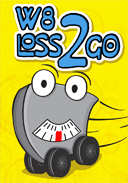Version 2.3.4
requires iOS 8.0 or later
(iOS 12 is current)
Released June 22 2019
iOS 9 Note: as of iOS 9, after installing the app for the first time (or re-installing after deleting the app) you must go into the Settings app, go to General, Profile, Robert Pretlow, and then tap on Trust. As of iOS 9.2, go to the Setting app, General, Device Management, Robert Pretlow, and tap on Trust Robert Pretlow.
iOS 8 Note: as of iOS 8, you will no longer be taken to the home screen after tapping "Install". Tap your home button to view the installation progress.